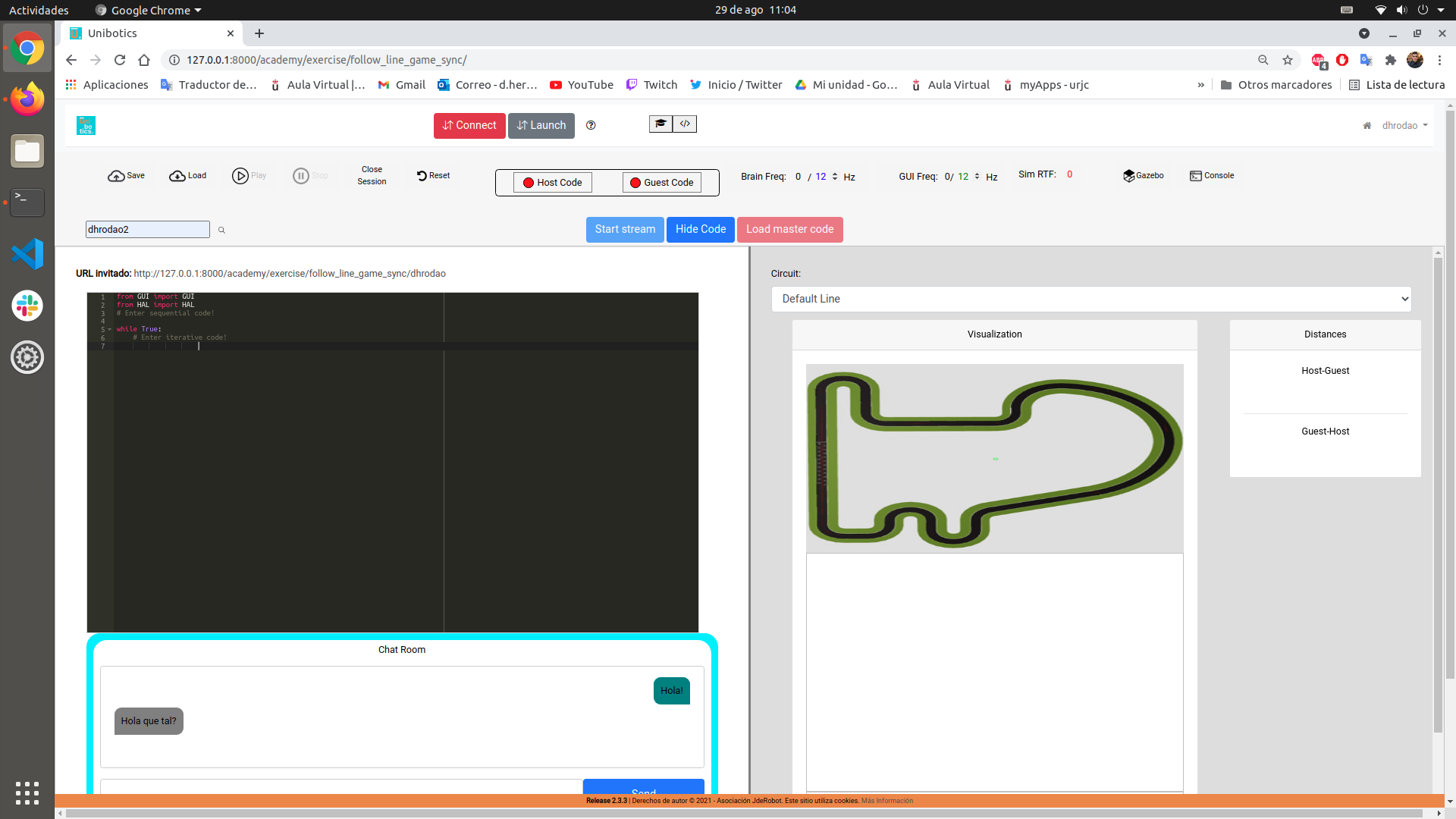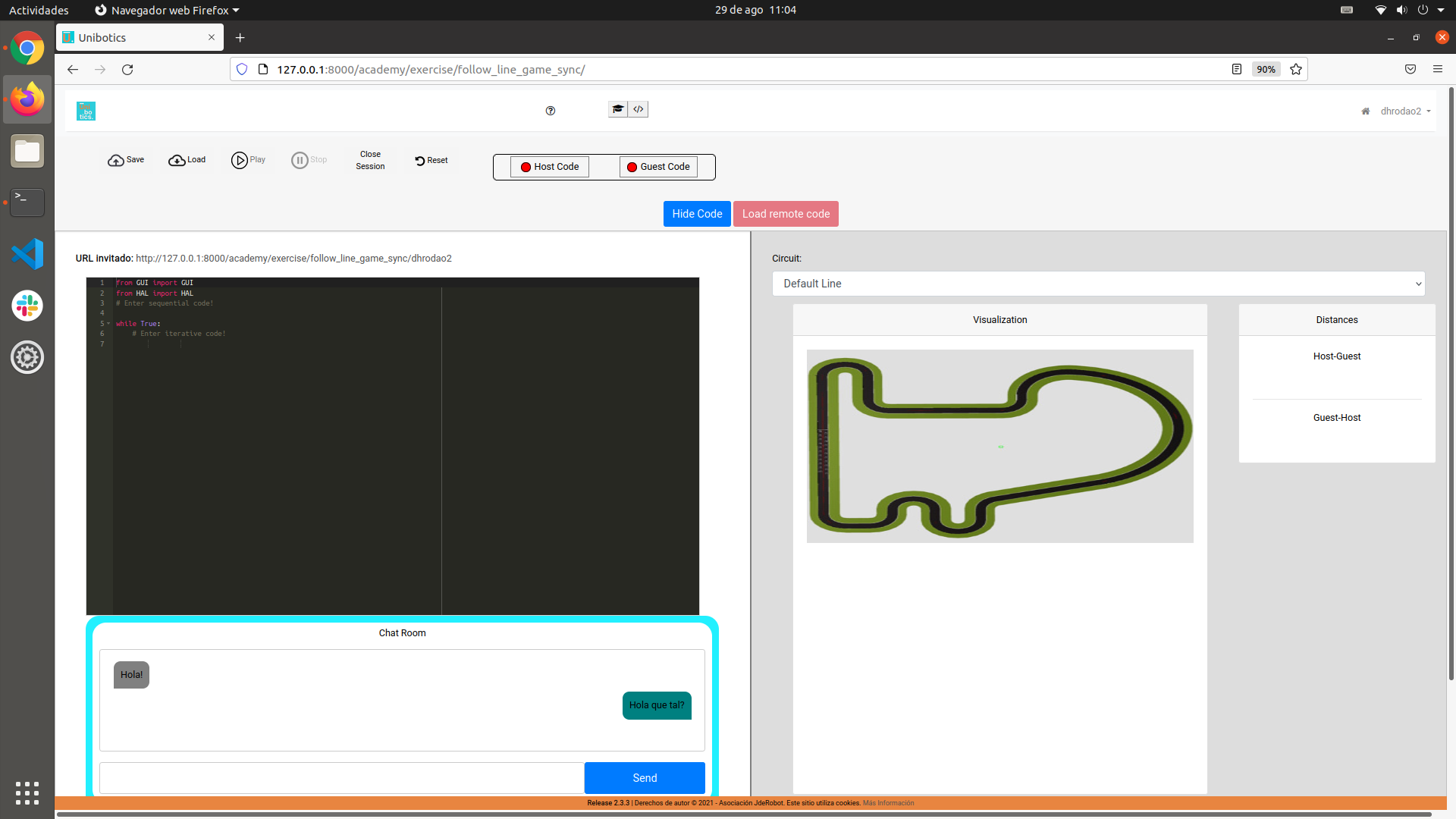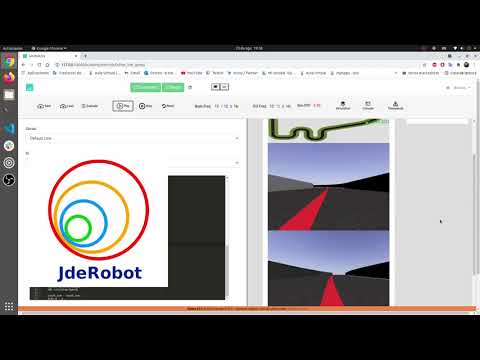Week 10. Synchronous Follow Line Game Update.
Week 10. Synchronous Follow Line Game Update.
Hello all!
On this week I’ve worked on many things, first of all, I’ve recorder a video for the Follow Line Game Asynchronous exercise, and with this, I’ve found some bugs and fixed them. Here is the Follow Line Game Aynchronous Demo:
After fixing every existent bug, I started working on the Synchronous Follow Line Game, and I made many changes to it, these are the follwing:
- Birds Eye vía DataChannels to the guest
- Implemented data channels in order to sync both browsers
- One template based exercise, now the exercise will use only one html and not a different one for each peer (Host and Guest)
- The connection and code status now is stored in the front end
- Deleted guest.html template
- Now WebRTC files are in
unibotics-exercises/static/assets/exercises/follow_line_game_sync/js/webrtcdirectory and not in the webserver - The code status is renamed for both users, now is displayed as “Host Code” and “Guest Code”. Also, it has been moved on the template to the control navbar
- No button needed to see the chat, now the user will be able to see the chat under the text editor. A button will be implemented in order to hide the code editor
- Navbar buttons that are not usefull on this game mode are deleted
- Fix distance evaluator bug
- On birds-eye canvas, now the guest player username is displayed on the top of the car beacon
- noVNC stream now is cropped by the host before being streamed
Also, here are some screenshots for the host and the guest interfaces.