Week 9. Landing on the working infrastructure
This week we are going to install the necessary libraries to have the TensorFlow library installed as well as some examples from this repository.
To Do
The tasks proposed for this week are
- Install the Dockerfile provided here.
- Replicate the infrastructure of the mentioned repository.
- Install environment to replicate examples of Vanessa Fernandez’s end-of-master job.
Progress
Some of the robotics libraries that will be used during the development of this work are:
- JdeRobot (open toolkit for developing Robotics applications).
- Gazebo (simulator).
- ROS (Robot Operating System).
With these tools we will have a part of the infrastructure where the learning algorithms will be trained later by “Reinforcement Learning”.
Install Docker images.
To install the docker you need the Dockerfile files from this repository with the command:
docker build -t cuda_cudnn_ros_melodic_python3 .
and
docker build -t ros_melodic_gazebo .
Replicate examples from the repository
As a first objective I wanted to launch a test world of Gazebo inside the container as well as the GzWeb client to be able to visualize it in the web browser (outside the container).
To do this:
-
Start the container:
docker run -ti --rm -p 11311:11311 -p 11345:11345 -p 8080:8080 -p 7681:7681 ros_melodic_gazebo bash -
Run the following instructions inside the container:
roscore & -
We clone and run a test world of the repository:
git clone https://github.com/RoboticsLabURJC/2019-phd-alberto-martin cd 2019-phd-alberto-martin/gym-pyxis/gym_pyxis/envs/gazebo/assets/launch roslaunch turtlebot3_followline.launch -
In another terminal (for simplicity) we run the Gazebo (web) client inside the container:
cd gzweb npm start
The result is that the world can be seen in the browser as in the images:
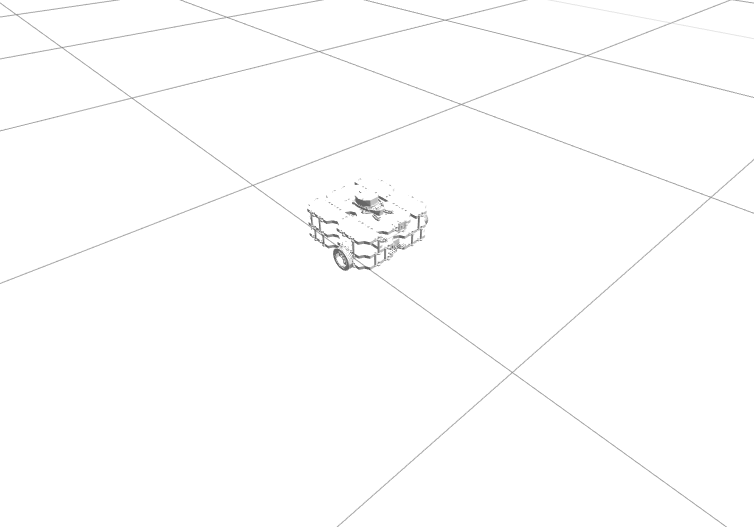
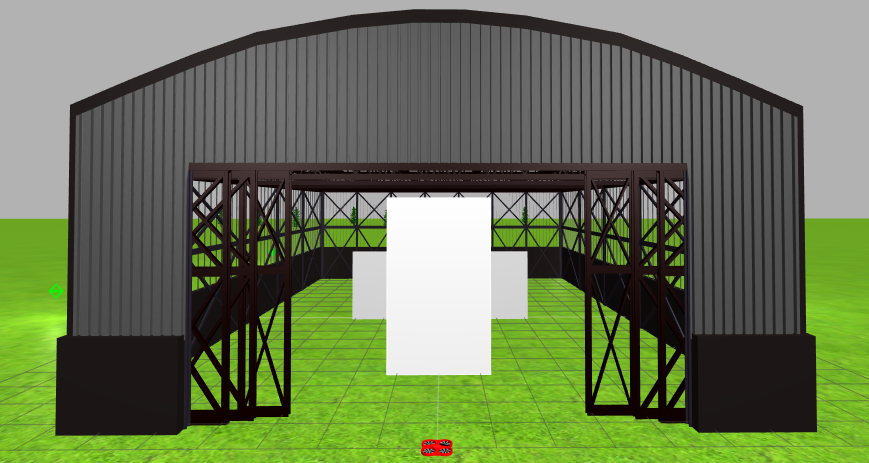
Working
- I’m working on replicating the Vanessa Martinez’s end-of-master work environment.
- Reading Advantage Actor Critic (A3C) article.
Learned
First approach to the environment where the work will be developed.